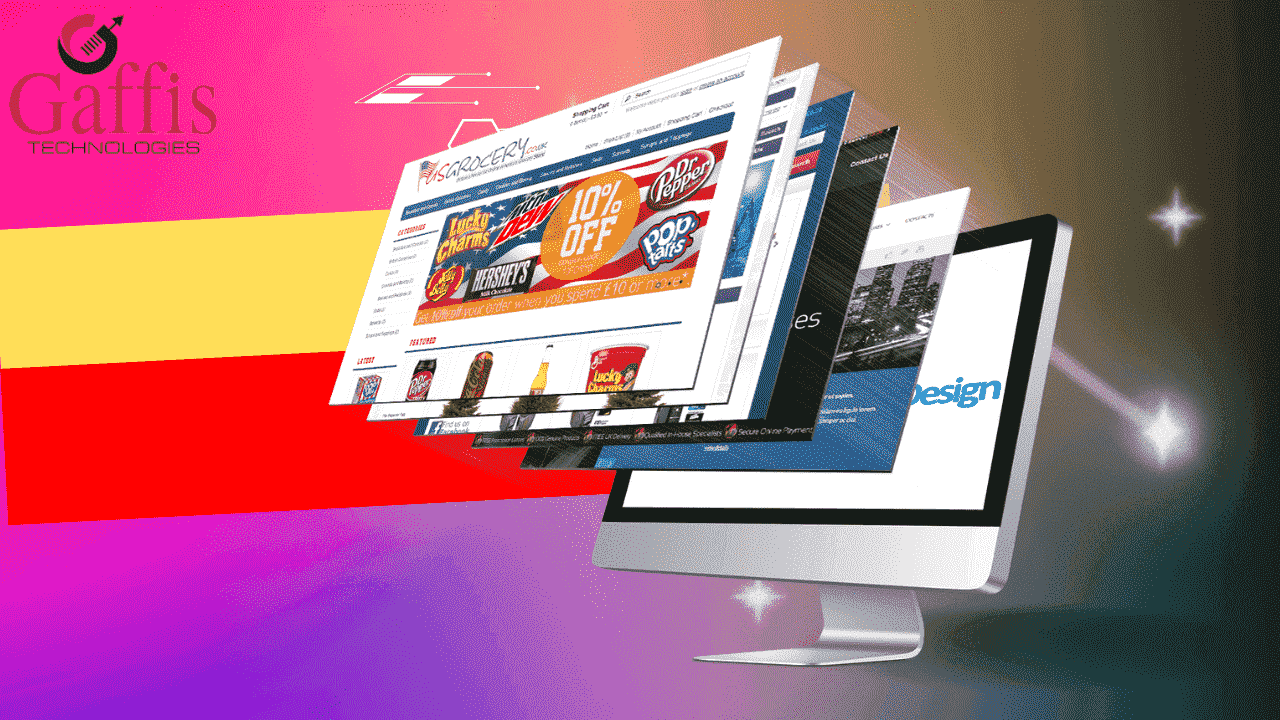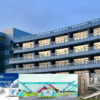In today’s digital landscape, the significance of owning a website cannot be overstated. Whether you’re an entrepreneur, a creative artist, or an enthusiast looking to share your passions, a website serves as your virtual presence in the vast online world. If you’re seeking answers on how to make a website from scratch, this comprehensive guide will walk you through the process, step by step. Regardless of whether you’re aiming to establish an online platform for your business or looking to create a personal blog, rest assured, we’ve got you covered. Let’s dive into the exciting realm of website creation!
Getting Started: Building Your Website
In the realm of website creation, the initial question that often arises is, “How can I create my own website for free?” Well, let’s put your mind at ease by unravelling the intricacies of website development. Here’s a comprehensive breakdown:
- Defining Your Vision: Before delving into the nitty-gritty technical details, it’s essential to define your website’s purpose and identify your target audience. Whether you’re intending to showcase a portfolio, launch an e-commerce venture, or share your expertise through blogging, clarifying your objectives is the first vital step.
- Choosing the Right Platform: The plethora of website-building platforms can be overwhelming. However, fret not, as we’ll guide you through selecting the ideal platform. If you’re seeking versatility and customization options, the WordPress platform might be your best bet. Alternatively, if simplicity is your priority, platforms such as Wix or Weebly might suit your needs more effectively.
- Selecting a Domain Name: Your domain name is akin to your website’s address on the vast landscape of the internet. Opt for a name that embodies your brand identity and is memorable to your audience. Consider integrating keywords like HealthyEatsCafe.com for a food blog, catering to your audience’s interests.
- Picking a Hosting Provider: Think of web hosting as renting a piece of land in the virtual world to store your website’s files. Thorough research into hosting providers that align with your budget and requirements is crucial.
There are several hosting options to suit different website needs:
-
- Shared Hosting: Affordable and good for small sites. Websites share server resources. Example: Bluehost.
- VPS Hosting: Offers dedicated resources within a shared environment. Great for growing sites. Example: DigitalOcean.
- Dedicated Hosting: Entire server for your site. High control and performance. Example: Liquid Web.
- Cloud Hosting: Uses multiple servers for scalability and reliability. Good for fluctuating traffic. Example: AWS.
- Managed WordPress Hosting: Optimized for WordPress with automated updates. Example: WP Engine.
Choose based on your site’s size, traffic, budget, and technical expertise.
5. Installing the Website Builder: For those opting for WordPress, the installation process is user-friendly and straightforward. Other platforms offer similar step-by-step guidance for installation.
WordPress – WordPress is a powerful platform used by both beginners and experienced developers. Follow these steps:
-
- Choose a hosting provider and install WordPress (usually available through one-click installers).
- Select a theme from the vast WordPress repository.
- Customize the theme using the built-in customizer or page builders like Elementor.
6. Customizing Your Website: This is the juncture where your creativity takes centre stage. Choose a theme that resonates with your brand identity, and personalize it by playing with colour schemes, typography, and layout options.
Crafting Your Website’s Content
Having laid the foundation, the next step is to fill your website with captivating content. Here’s how to go about it:
- Planning Your Pages: Start by outlining the essential pages you intend to include on your website. Common choices include Home, About, Services, Blog, and Contact pages.
- Creating Engaging Content: Every page on your website demands attention-grabbing and insightful content. Employ the blueprint provided by the “how to create a website” guide to create compelling narratives that resonate with your audience.
- How-To Guides: Craft detailed guides like “Mastering Social Media Marketing” for business websites.
- Visual Infographics: Simplify complex data into visually appealing infographics, like “The Science of Sleep” for health blogs.
- Interactive Quizzes: Create fun quizzes such as “Discover Your Cooking Style” for culinary websites.
- Behind–the-Scenes: Offer glimpses of your process, like “A Day in the Life of a Travel Photographer.”
- User Stories: Share customer success stories, like “How Jane Lost 50 Pounds with Our Fitness Program.”
- Guest Posts: Invite experts to contribute their insights on specific topics
- Optimizing for Search Engines: The significance of SEO cannot be overstated. Employ best-seo-practices-for-a-new-website-tips-hacks to ensure that your website is discoverable by search engines. Integrate relevant keywords organically into your content.
Effective SEO entails seamless keyword integration, captivating title tags, concise meta descriptions, high-quality tailored content, structured headings, internal links for navigation, optimized image alt text, mobile-friendly design, swift page loading, and authoritative backlinks. These measures enhance visibility, traffic, and user engagement.
Launching and Beyond
With your website’s framework established, it’s time to launch and continually enhance it over time:
- Testing and Previewing: Prior to unveiling your website to the world, undertake thorough testing to ensure seamless functionality. Check that all links are operational, images load correctly, and pages are responsive across various devices.
- Launch Day: As your website goes live, it’s crucial to make a splash. Utilize your social media channels, email lists, and other relevant platforms to announce the launch of your website.
- Ongoing Management: A website is an ever-evolving entity. Regularly refresh your content, integrate new blog posts, and maintain engagement with your audience.
Conclusion
Congratulations are in order! You’ve now acquired a comprehensive understanding of how to make a website from scratch. Whether your motivation is personal expression or ambitious business ventures, your website is a gateway to a global audience. Remember, constructing a website is an ongoing journey, with your dedication to maintenance and improvement determining its success.
Call to Action
Eager to embark on your website-building expedition? Follow our meticulously outlined guide and bring your vision to life with your very own website in 2023. Should queries arise or assistance be required, don’t hesitate to reach out in the comments section below. Here’s to a gratifying and fulfilling journey in the realm of website construction!
FAQs (Frequently Asked Questions)
- Can I create a website for free?
Absolutely! There are various platforms that offer free website-building options, such as Wix and WordPress.
- How long does it take to create a website from scratch?
The timeline can vary depending on your familiarity with the platform and the complexity of your website. With practice, you can create a basic website in a few hours.
- What is the importance of SEO for my website?
SEO, or Search Engine Optimization, is crucial for making your website discoverable on search engines like Google. It helps attract organic traffic and potential visitors.
- Can I change my website’s design after launching it?
Yes, you can! Websites are flexible and can be updated even after they are launched. You can change themes, layouts, and content as needed.
- Do I need technical skills to create a website?
While some technical knowledge can be helpful, many website-building platforms offer user-friendly interfaces that require no coding skills.